 on the Files of Type box
on the Files of Type box 
Where is your Web page or HTML document? Word is not currently displaying it. The current displayed file type is set only to display Word documents, not Web documents. We must change the doucment types that Word will display.
Click the down arrow  on the Files of Type box
on the Files of Type box 
Word displays a listing of file types.
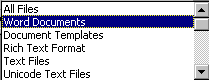
Click All Files 
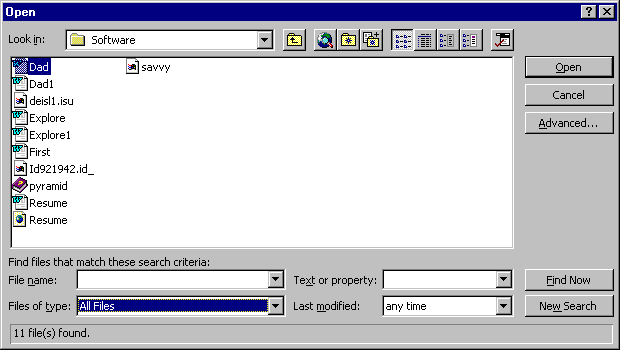
Note that Word now displays two Resume documents:
 The original Resume Word document
The original Resume Word document
 The Resume HTML document
The Resume HTML document
Notice that the HTML document  has a different
icon
than the regular Word document
has a different
icon
than the regular Word document  .
.
Make sure when opening a document, you select the correct document type.
Click 
This concludes your tour of Microsoft Word. To close your document and close Word
Click File, Close
Click File, Exit
Now you try!